Process Flow for Demo Pull-Out
PROCESS FLOW FOR DEMO PULL-OUT:
- The Client will request for Pull-out of Demo Unit with the Sales Agent handling the account through call and/or email.
- The Sales Agent will coordinate the request for pull-out of demo with the Customer Service through Help Desk and will provide necessary documents for proper endorsement. Pull-out Demo is schedule and will be arranged. The Technical support is assigned.
- The Help Desk will inform the client of the pull-out demo schedule. The Technical Support will bring necessary documents to pull-out.
- The demo unit for pull-out will be checked (scratches and smudges) and tested if the unit is working after the demo.
NOTE:
In the event that the unit was found defective or accessories are missing, the return will not proceed and the Help Desk will inform the client with the concern and the unit will be charged to the client.
In the event that the unit was found with missing accessories, the return will not proceed until the other accessories are complete.
For long term return of the unit, the client will be charged with the demo unit.
- The Technical support will use the Control Form on the Demo Pull-out.
Please take note that details are necessary for the Control Form such as:
- Date
- In or Out Status
- Control Form Number
- Warranty In/Out
- Company Name
- Address
- Contact Person
- Contact Number
- Quantity
- Description
- Serial Number
- Prepared By
- Approved By
- Remarks
- Replacement Received By
- Pull-out Received By
- For Repair Released By
- After Demo Pull-out the Technical Support will inform the Sales Agent that the unit was already pulled-out. The Technical Support will also endorse the documents to the Accounting Department and will return the unit to the Logistic Department.
- The transaction is being closed in the system.