Process Flow for Demo Walk-in Return
PROCESS FLOW FOR DEMO WALK-IN RETURN:
- The Help Desk will request the assistance of the Technical Support to inspect and check the demo unit for return.
- Checking of the Walk-in Return Demo Unit.
- The Help Desk will receive the Walk-in Return Demo Unit.
- The Help Desk will use the Control Form on the Walk-in Demo Return.
Please take note that details are necessary for the Control Form such as:
- Date
- In or Out Status
- Control Form Number
- Warranty In/Out
- Company Name
- Address
- Contact Person
- Contact Number
- Quantity
- Description
- Serial Number
- Prepared By
- Approved By
- Remarks
- Replacement Received By
- Pull-out Received By
- For Repair Released By
- After Walk-in Demo Return the Help Desk will inform the Sales Agent that the unit was already returned. The Help Desk will also endorse the documents to the Accounting Department and will return the unit to the Logistic Department by the Technical Support.
- The transaction is being closed in the system.